Infographic IGEL and LG All-in-One Thin Clients
The perfect pairing is here.
By Insight Editor / 2 Sep 2022
By Insight Editor / 2 Sep 2022
LG thin clients are now shipped with IGEL OS preinstalled to allow your IT team to easily manage and secure your endpoint devices.
Accessibility note: The infographic is transcribed below the graphic.
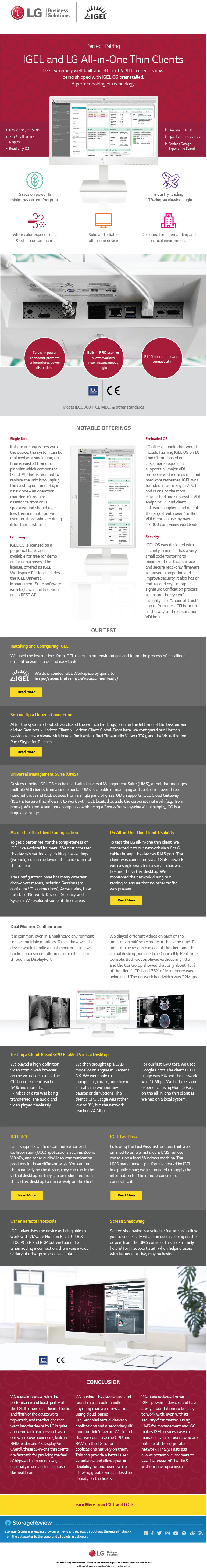
Infographic text included for screen readers:
LG’s extremely well-built and efficient VDI thin client is now being shipped with IGEL OS preinstalled. A perfect pairing of technology.
Saves on power & minimizes carbon footprint
White color exposes dust & other contaminants
Solid and reliable all-in-one device
Industry-leading 178-degree viewing angle
Designed for a demanding and critical environment
Screw-in power connector prevents unintentional power disruptions
Built-in RFID scanner allows workers near-instantaneous login
RJ 45 port for network connectivity
Notable offerings
If there are any issues with the device, the system can be replaced as a single unit; no time is wasted trying to pinpoint which component failed. All that is required to replace the unit is to unplug the existing unit and plug in a new one – an operation that doesn’t require assistance from an IT specialist and should take less than a minute or two, even for those who are doing it for their first time.
IGEL OS is licensed on a perpetual basis and is available for free for demo and trial purposes. The license, offered as IGEL Workspace Edition, includes the IGEL Universal Management Suite software with high availability option, and a REST API.
LG offer a bundle that would include flashing IGEL OS on LG Thin Clients based on customer's request. It supports all major VDI protocols and requires minimal hardware resources. IGEL was founded in Germany in 2001 and is one of the most established and successful VDI endpoint OS and client software suppliers and one of the largest with over 4 million VDI clients in use, by over 17,000 companies worldwide.
LG offer a bundle that would include flashing IGEL OS on LG Thin Clients based on customer's request. It supports all major VDI protocols and requires minimal hardware resources. IGEL was founded in Germany in 2001 and is one of the most established and successful VDI endpoint OS and client software suppliers and one of the largest with over 4 million VDI clients in use, by over 17,000 companies worldwide.
We used the instructions from IGEL to set up our environment and found the process of installing it straightforward, quick, and easy to do. We downloaded IGEL Workspace by going to: https://www.igel.com/software-downloads/.
After the system rebooted, we clicked the wrench (settings) icon on the left side of the taskbar, and clicked Sessions > Horizon Client > Horizon Client Global. From here, we configured our Horizon session to use VMware Multimedia Redirection, Real Time Audio Video (RTA), and the Virtualization Pack Skype for Business.
Devices running IGEL OS can be used with Universal Management Suite (UMS), a tool that manages multiple VDI clients from a single portal. UMS is capable of managing and controlling over three hundred thousand IGEL devices from a single pane of glass. UMS supports IGEL Cloud Gateway (ICG), a feature that allows it to work with IGEL located outside the corporate network (e.g., from home). With more and more companies embracing a “work-from-anywhere” philosophy, ICG is a huge advantage.
To get a better feel for the completeness of IGEL, we explored its menu. We first accessed the device’s settings by clicking the settings (wrench) icon in the lower left-hand corner of the toolbar.The Configuration pane has many different drop-down menus, including Sessions (to configure VDI connections), Accessories, User Interface, Network, Devices, Security, and System. We explored some of these areas.
To test the LG all-in-one thin client, we connected it to our network via a Cat 6 cable through the device’s RJ45 port. The client was connected via a 1GbE network with a single switch to a server that was hosting the virtual desktop. We monitored the network during our testing to ensure that no other traffic was present.
It is common, even in a healthcare environment, to have multiple monitors. To test how well the device would handle a dual-monitor setup, we hooked up a second 4K monitor to the client through its DisplayPort.
We played different videos on each of the monitors in half-scale mode at the same time. To monitor the resource usage of the client and the virtual desktop, we used the ControlUp Real-Time Console. Both videos played without any jitter and the ControlUp showed that only about 45% of the client’s CPU and 75% of its memory was being used. The network bandwidth was 22Mbps.
We played a high-definition video from a web browser on the virtual desktops. The CPU on the client reached 54% and more than 14Mbps of data was being transferred. The audio and video played flawlessly.
We then brought up a CAD model of an engine in Siemens NX. We were able to manipulate, rotate, and slice it in real-time without any pauses or disruptions. The client’s CPU usage was rather low at 3%, but the network reached 24 Mbps.
For our last GPU test, we used Google Earth. The client’s CPU usage was 5% and the network was 16Mbps. We had the same experience using Google Earth on the all-in-one thin client as we had on a local system.
IGEL supports Unified Communication and Collaboration (UCC) applications such as Zoom, WebEx, and other audio/video communication products in three different ways. You can run them natively on the device, they can run in the virtual desktop, or they can be redirected from the virtual desktop to run natively on the client.
Following the FastPass instructions that were emailed to us, we installed a UMS remote console on a local Windows machine. The UMS management platform is hosted by IGEL in a public cloud; we just needed to supply the information for the remote console to connect to it.
IGEL advertises the device as being able to work with VMware Horizon Blast, CITRIX HDX, PCoIP, and RDP, but we found that when adding a connection, there was a wide variety of other protocols available.
Screen shadowing is a valuable feature as it allows you to see exactly what the user is seeing on their device, from the UMS console. This is extremely helpful for IT support staff when helping users with issues that they may be having.
We were impressed with the performance and build quality of the LG all-in-one thin clients. The fit and finish of the device were top-notch, and the thought that went into the device by LG is quite apparent with features such as a screw-in power connector, built-in RFID reader and 4K DisplayPort. Overall, these all-in-one thin clients are fantastic for providing the feel of high-end computing gear, especially in demanding use cases like healthcare.
We pushed the device hard and found that it could handle anything that we threw at it. Using cloud-based GPU-enabled virtual desktop applications and a secondary 4K monitor didn’t faze it. We found that we could use the CPU and RAM on the LG to run applications natively on them. This can provide a better user experience and allow greater flexibility for end-users while allowing greater virtual desktop density on the hosts.
We have reviewed other IGEL-powered devices and have always found them to be easy to work with, even with its security-first mantra. Using UMS for management and IGC makes IGEL devices easy to manage, even for users who are outside of the corporate network. Finally, FastPass allows potential customers to see the power of the UMS without having to install it.

Discover reports, stories and industry trends to help you innovate for the future.