Infographic How Windows 11 Pro Secures Your Modern Workforce
By Insight Editor / 14 Dec 2022 / Topics: Devices Cybersecurity
By Insight Editor / 14 Dec 2022 / Topics: Devices Cybersecurity
Find out how Windows 11 Pro, available from Insight, strengthens your security from the chip to the cloud.
Cybersecurity is a top concern for IT leaders. In this infographic, discover how the new security features of Windows® 11 Pro safeguard your data, identities and information.
Accessibility note: The infographic is transcribed below the graphic.
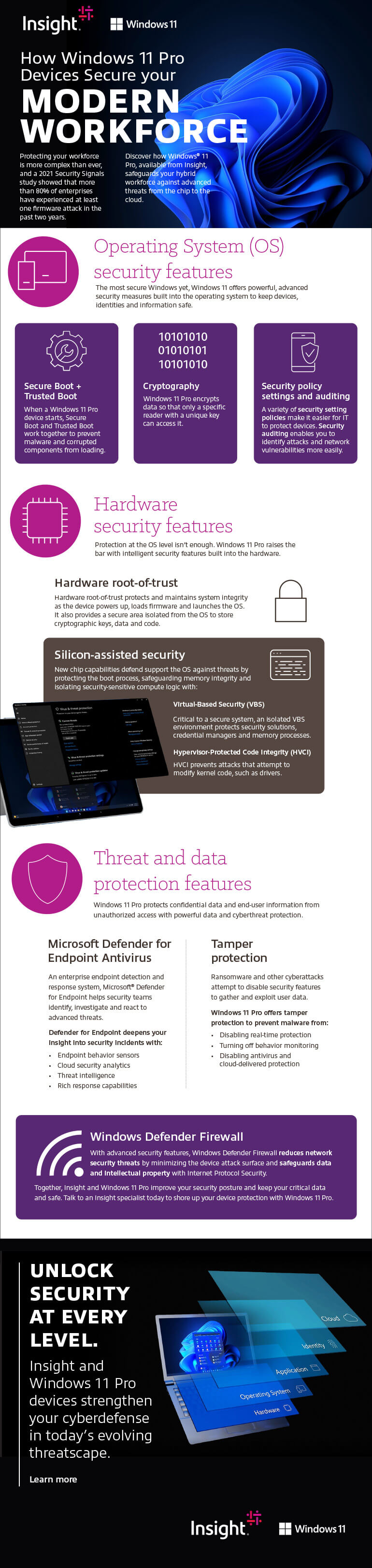
Protecting your workforce is more complex than ever, and a 2021 Security Signals study showed that more than 80% of enterprises have experienced at least one firmware attack in the past two years.
Discover how Windows® 11 Pro, available from Insight, safeguards your hybrid workforce against advanced threats from the chip to the cloud.
The most secure Windows yet, Windows 11 offers powerful, advanced security measures built into the operating system to keep devices, identities and information safe.
Secure Boot + Trusted Boot
When a Windows 11 Pro device starts, Secure Boot and Trusted Boot work together to prevent malware and corrupted components from loading.
Cryptography
Windows 11 Pro encrypts data so that only a specific reader with a unique key can access it.
Security policy settings and auditing
A variety of security setting policies make it easier for IT to protect devices. Security auditing enables you to identify attacks and network vulnerabilities more easily.
Protection at the OS level isn’t enough. Windows 11 Pro raises the bar with intelligent security features built into the hardware.
Hardware root-of-trust protects and maintains system integrity as the device powers up, loads firmware and launches the OS. It also provides a secure area isolated from the OS to store cryptographic keys, data and code.
New chip capabilities defend support the OS against threats by protecting the boot process, safeguarding memory integrity and isolating security-sensitive compute logic with:
Critical to a secure system, an isolated VBS environment protects security solutions, credential managers and memory processes.
HVCI prevents attacks that attempt to modify kernel code, such as drivers.
Windows 11 Pro protects confidential data and end-user information from unauthorized access with powerful data and cyberthreat protection.
An enterprise endpoint detection and response system, Microsoft® Defender for Endpoint helps security teams identify, investigate and react to advanced threats. Defender for Endpoint deepens your insight into security incidents with:
Ransomware and other cyberattacks attempt to disable security features to gather and exploit user data. Windows 11 Pro offers tamper protection to prevent malware from:
With advanced security features, Windows Defender Firewall reduces network security threats by minimizing the device attack surface and safeguards data and intellectual property with Internet Protocol Security.
Together, Insight and Windows 11 Pro improve your security posture and keep your critical data and safe. Talk to an Insight specialist today to shore up your device protection with Windows 11 Pro.

Discover reports, stories and industry trends to help you innovate for the future.